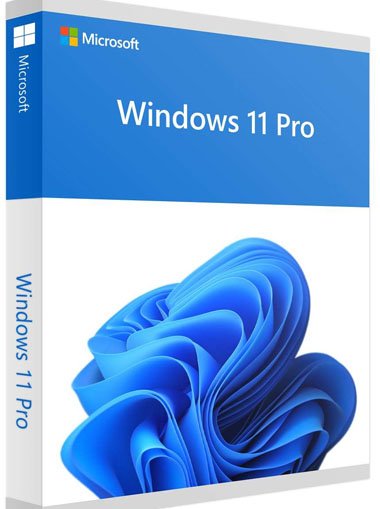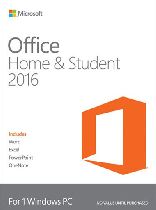Share from taskbar
Instantly share any app or window directly from your taskbar in online meetings.
Consistent for IT
App compatibility and cloud management make adoption easy. Built on the consistent and compatible Windows 10 foundation, Windows 11 can be managed with your
familiar tools and processes.
Powerhouse protection out-of-the-box
Modern threats require modern security with a strong alignment between hardware and software to help keep data safe and devices protected. Secure from the start,
Windows 11 offers protection right out of the box with powerful, built-in hardware-based security.
Security by default
New Windows 11 devices come with build-in security including hardware isolation, encryption, and malware protection.
Secure remote deployment
Deploy, secure, and manage remote PCs through the cloud, in compliance with your company’s policies.
Freedom of choice
From frontline workers to the executive suite, everyone works differently. Explore the widest range of form factors, and provide each employee the right device for higher
retention and satisfaction.
Seamlessly transition to Windows 11
The next evolution of Windows is here. We have great tools for business of all sizes to help with the migration to Windows 11.
Check for compatibility
Small business owners can download the PC Health Check app to see if their PCs can run Windows 11 (Requires Microsoft Account).
If your company’s IT manages updates please contact them about getting Windows 11. If you are the IT administrator, you can use endpoint analytics to understand your
organization’s compatibility at scale.
Minimum system requirements
Windows 11 is designed to for powerful security and a great user experience across a wide range of devices and configurations.
 סל קניות
סל קניות